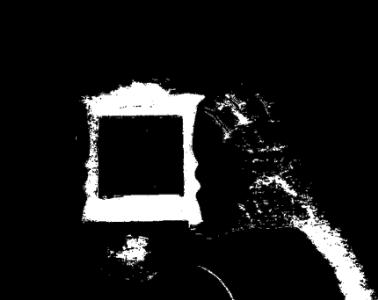threshold_inRange.markdown 6.4 KB
Thresholding Operations using inRange {#tutorial_threshold_inRange}
@prev_tutorial{tutorial_threshold} @next_tutorial{tutorial_filter_2d}
| | | | -: | :- | | Original author | Lorena García | | Compatibility | Rishiraj Surti |
Goal
In this tutorial you will learn how to:
- Perform basic thresholding operations using OpenCV @ref cv::inRange function.
- Detect an object based on the range of pixel values in the HSV colorspace.
Theory
- In the previous tutorial, we learnt how to perform thresholding using @ref cv::threshold function.
- In this tutorial, we will learn how to do it using @ref cv::inRange function.
- The concept remains the same, but now we add a range of pixel values we need.
HSV colorspace
HSV (hue, saturation, value) colorspace is a model to represent the colorspace similar to the RGB color model. Since the hue channel models the color type, it is very useful in image processing tasks that need to segment objects based on its color. Variation of the saturation goes from unsaturated to represent shades of gray and fully saturated (no white component). Value channel describes the brightness or the intensity of the color. Next image shows the HSV cylinder.
Since colors in the RGB colorspace are coded using the three channels, it is more difficult to segment an object in the image based on its color.
Formulas used to convert from one colorspace to another colorspace using @ref cv::cvtColor function are described in @ref imgproc_color_conversions
Code
@add_toggle_cpp The tutorial code's is shown lines below. You can also download it from here @include samples/cpp/tutorial_code/ImgProc/Threshold_inRange.cpp @end_toggle
@add_toggle_java The tutorial code's is shown lines below. You can also download it from here @include samples/java/tutorial_code/ImgProc/threshold_inRange/ThresholdInRange.java @end_toggle
@add_toggle_python The tutorial code's is shown lines below. You can also download it from here @include samples/python/tutorial_code/imgProc/threshold_inRange/threshold_inRange.py @end_toggle
Explanation
Let's check the general structure of the program:
Capture the video stream from default or supplied capturing device.
@add_toggle_cpp @snippet samples/cpp/tutorial_code/ImgProc/Threshold_inRange.cpp cap @end_toggle
@add_toggle_java @snippet samples/java/tutorial_code/ImgProc/threshold_inRange/ThresholdInRange.java cap @end_toggle
@add_toggle_python @snippet samples/python/tutorial_code/imgProc/threshold_inRange/threshold_inRange.py cap @end_toggle
Create a window to display the default frame and the threshold frame.
@add_toggle_cpp @snippet samples/cpp/tutorial_code/ImgProc/Threshold_inRange.cpp window @end_toggle
@add_toggle_java @snippet samples/java/tutorial_code/ImgProc/threshold_inRange/ThresholdInRange.java window @end_toggle
@add_toggle_python @snippet samples/python/tutorial_code/imgProc/threshold_inRange/threshold_inRange.py window @end_toggle
Create the trackbars to set the range of HSV values
@add_toggle_cpp @snippet samples/cpp/tutorial_code/ImgProc/Threshold_inRange.cpp trackbar @end_toggle
@add_toggle_java @snippet samples/java/tutorial_code/ImgProc/threshold_inRange/ThresholdInRange.java trackbar @end_toggle
@add_toggle_python @snippet samples/python/tutorial_code/imgProc/threshold_inRange/threshold_inRange.py trackbar @end_toggle
Until the user want the program to exit do the following
@add_toggle_cpp @snippet samples/cpp/tutorial_code/ImgProc/Threshold_inRange.cpp while @end_toggle
@add_toggle_java @snippet samples/java/tutorial_code/ImgProc/threshold_inRange/ThresholdInRange.java while @end_toggle
@add_toggle_python @snippet samples/python/tutorial_code/imgProc/threshold_inRange/threshold_inRange.py while @end_toggle
Show the images
@add_toggle_cpp @snippet samples/cpp/tutorial_code/ImgProc/Threshold_inRange.cpp show @end_toggle
@add_toggle_java @snippet samples/java/tutorial_code/ImgProc/threshold_inRange/ThresholdInRange.java show @end_toggle
@add_toggle_python @snippet samples/python/tutorial_code/imgProc/threshold_inRange/threshold_inRange.py show @end_toggle
For a trackbar which controls the lower range, say for example hue value:
@add_toggle_cpp @snippet samples/cpp/tutorial_code/ImgProc/Threshold_inRange.cpp low @end_toggle
@add_toggle_java @snippet samples/java/tutorial_code/ImgProc/threshold_inRange/ThresholdInRange.java low @end_toggle
@add_toggle_python @snippet samples/python/tutorial_code/imgProc/threshold_inRange/threshold_inRange.py low @end_toggle @snippet samples/cpp/tutorial_code/ImgProc/Threshold_inRange.cpp low
For a trackbar which controls the upper range, say for example hue value:
@add_toggle_cpp @snippet samples/cpp/tutorial_code/ImgProc/Threshold_inRange.cpp high @end_toggle
@add_toggle_java @snippet samples/java/tutorial_code/ImgProc/threshold_inRange/ThresholdInRange.java high @end_toggle
@add_toggle_python @snippet samples/python/tutorial_code/imgProc/threshold_inRange/threshold_inRange.py high @end_toggle
It is necessary to find the maximum and minimum value to avoid discrepancies such as the high value of threshold becoming less than the low value.
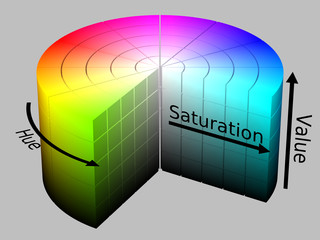
![By SharkD [GFDL or CC BY-SA 4.0], from Wikimedia Commons](/luoyc/OpenCV/raw/a9c35a480758e3cc7b4395362f8fdb1ddb806233/opencv/doc/tutorials/imgproc/threshold_inRange/images/Threshold_inRange_RGB_colorspace.jpg)